Tools of the trade: Eisenhower Matrix and Avoiding the ‘Busy-ness’ Trap

15 December 2023 at 9:00 am
You might be stuck in a ‘busy-ness’ trap. We are all juggling a myriad of tasks, activities and distractions in our jobs, and it’s easy to feel like we’re not making real progress where it matters. Everything can feel important and urgent. When we try to do too much at once, we might make errors, miss critical deadlines or worse!
We love a good framework at Gembridge and today we’d like to share with you a deceptively simple, yet highly effective productivity tool called the Eisenhower Matrix.
WHAT IS THE EISENHOWER MATRIX?
Widely attributed to a quote by the 34th President of the United States, Dwight D. Eisenhower, ‘I have two kinds of problems, the urgent and the important. The urgent are not important, and the important are never urgent.’
In his book 7 Habits of Highly Effective People, Stephen Covey adapted this notion to create a framework that helps people prioritise their work by importance and urgency. The idea being that we can aim to reduce or eliminate the types of tasks that take us away from accomplishing our goals and prioritise those that deserve our time and attention.
OVERVIEW
The Eisenhower Matrix (or The Covey Time Management Matrix) is a time management tool that helps you to triage your tasks and activities so that you are in a better position to make decisions on how you spend your time. It can be useful for both professional and personal settings.
The tool asks you to consider how you will prioritise a task/activity per levels of urgency and importance (x and y axis), which then in turn helps you decide what you will do with a task/activity via the four quadrants (do now, schedule for later, delegate or delete).
Of course, these are examples only and will differ depending on the goals of your organisation, what your role is and how you are resourced.
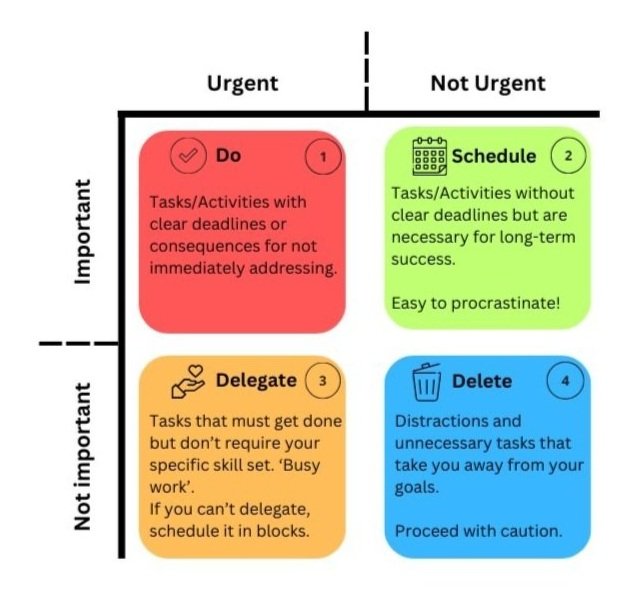
Diagram 1: Eisenhower Matrix (Gembridge, 2023)
1. DO (URGENT / IMPORTANT)
Quadrant 1 are items to tick off your to-do list first and foremost, as they are time critical and may have consequences if not done promptly.
Examples:
-
Projects with tight deadlines
-
Crises and emergencies
-
Urgent requests from your boss/manager
-
Resolving immediate problems
-
Last minute changes
If you frequently find yourself in Quadrant 1 for the wrong reasons, like daily crises, then it might be time to set some time aside to spend in Quadrant 2.
2. SCHEDULE (NOT URGENT / IMPORTANT)
Quadrant 2 are absolutely essential items but don’t require your immediate attention. Therefore, they can be scheduled to do at a later time.
These are typically activities that help you achieve long-term goals. Here, you are not being reactive with urgent problem solving, but being more proactive in focusing on opportunities and growth. Ideally, Quadrant 2 is also where you do the ‘deep work’ that helps to mitigate some of the issues that side-track your days in Quadrant 1.
Examples:
-
Strategic planning
-
Preparation, planning and mapping future deadlines
-
Professional/Skill Development
-
Continuous improvement
-
The kinds of things you can time-block like non-urgent Business Development/Prospecting calls; data entry and clerical work
-
Meaningful meetings
-
Thoughtful, creative work that requires high quality outputs
3. DELEGATE (URGENT / NOT IMPORTANT)
When we talk of the ‘busy-ness’ trap, most of that is caused by things in Quadrant 3. These are the types of things that don’t require your specific skill set to do. You’ll be ticking items off the list which may feel super productive, but you get to the end of the day without accomplishing much towards your overall goals.
If you have the resources, delegating some of these tasks can be useful. Or you might like to time-block and Schedule these for another time.
Examples:
-
Data entry or clerical work
-
Running errands
-
General enquiry calls/emails
4. DELETE (NOT URGENT / NOT IMPORTANT)
As harsh as it sounds, Quadrant 4 is a place for things that are not urgent and have very little, to no importance to your priorities. If you can identify the kinds of things in your days that fit these criteria, you’ll be better equipped to avoid them.
Examples:
-
Aimless social media scrolling
-
Pointless meetings
-
Gossiping
-
Junk mail
-
Some calls (depending on who is calling)
IN CLOSING
When thinking about how you structure your days and weeks, instead of writing one long to-do list, why not try creating your own Matrix and put your tasks/activities into their respective quadrants. As you fill yours in, you’ll start to see patterns, which will then inform you on how to move forward and hopefully reduce some stress.
Have you used the Eisenhower Matrix before? Or another time management tool? If so, we’d love to hear your thoughts.
This article was originally published at Gembridge.com.au







